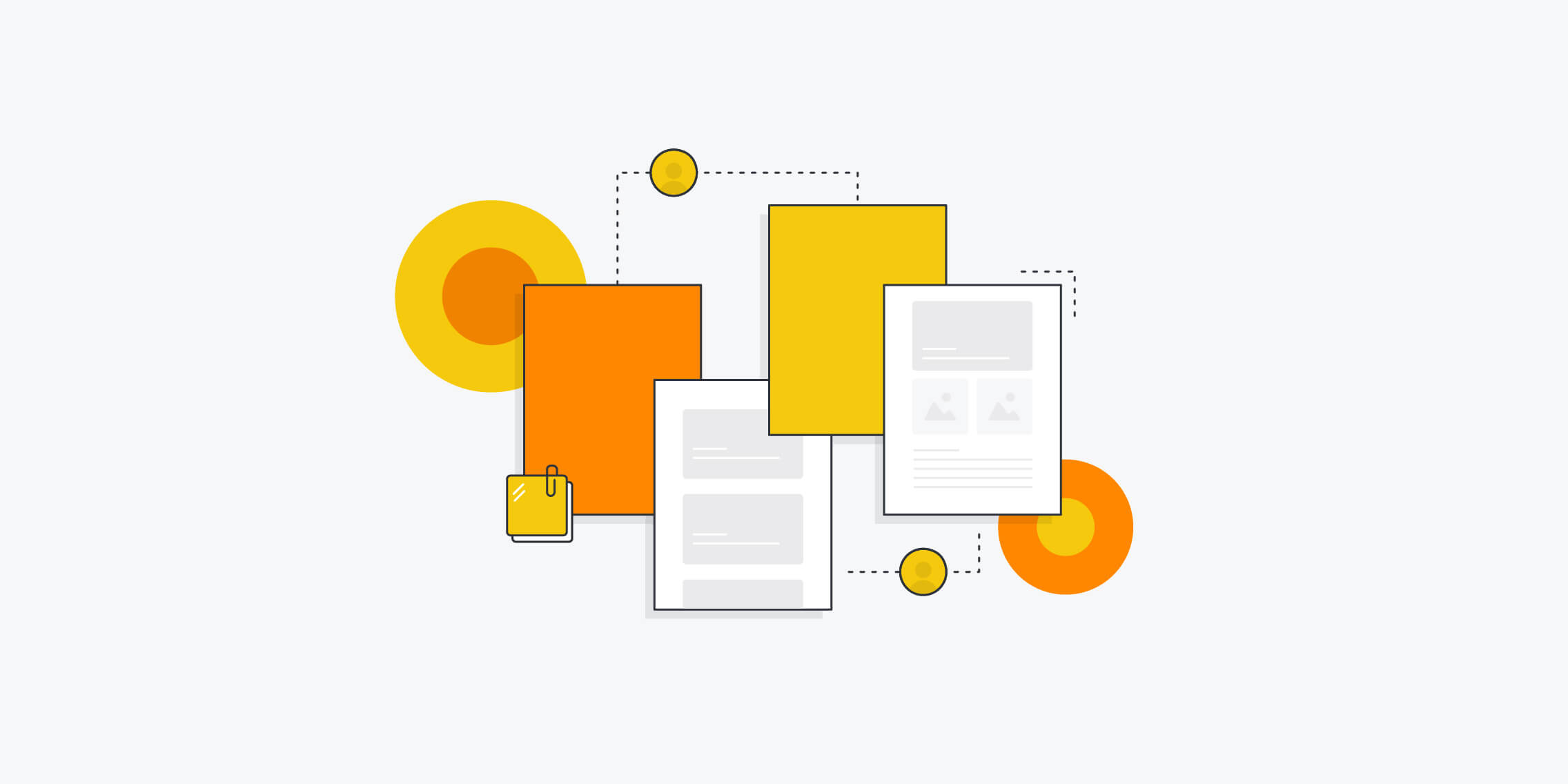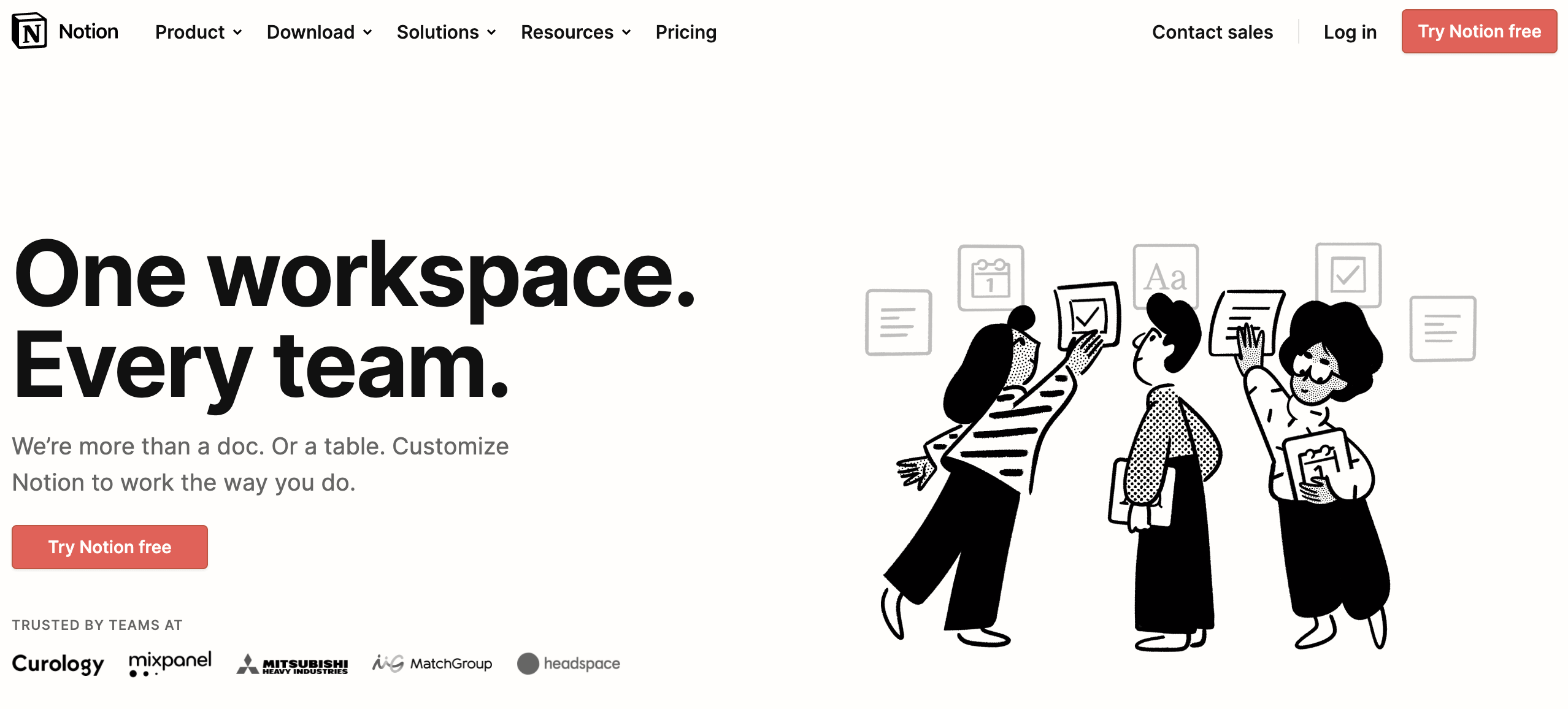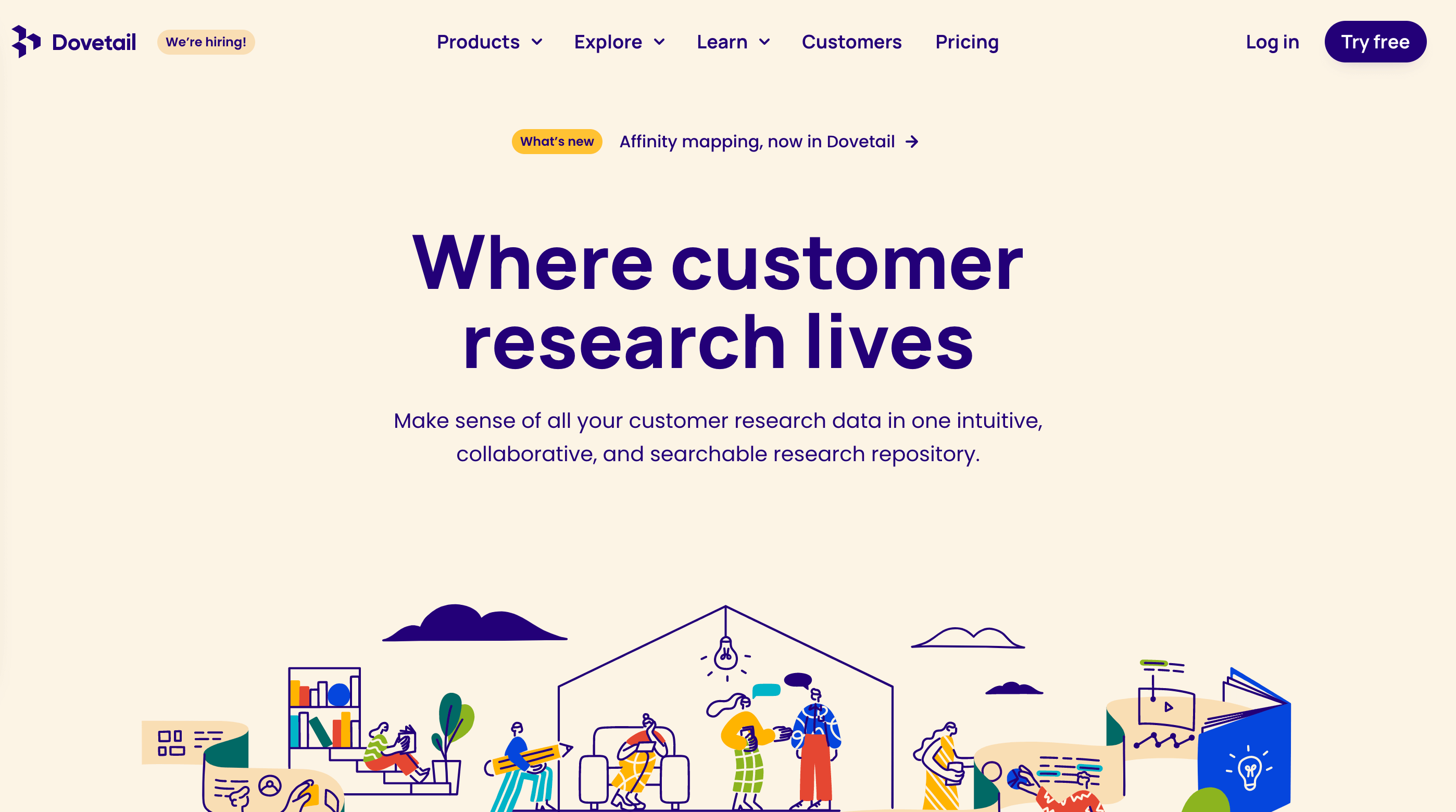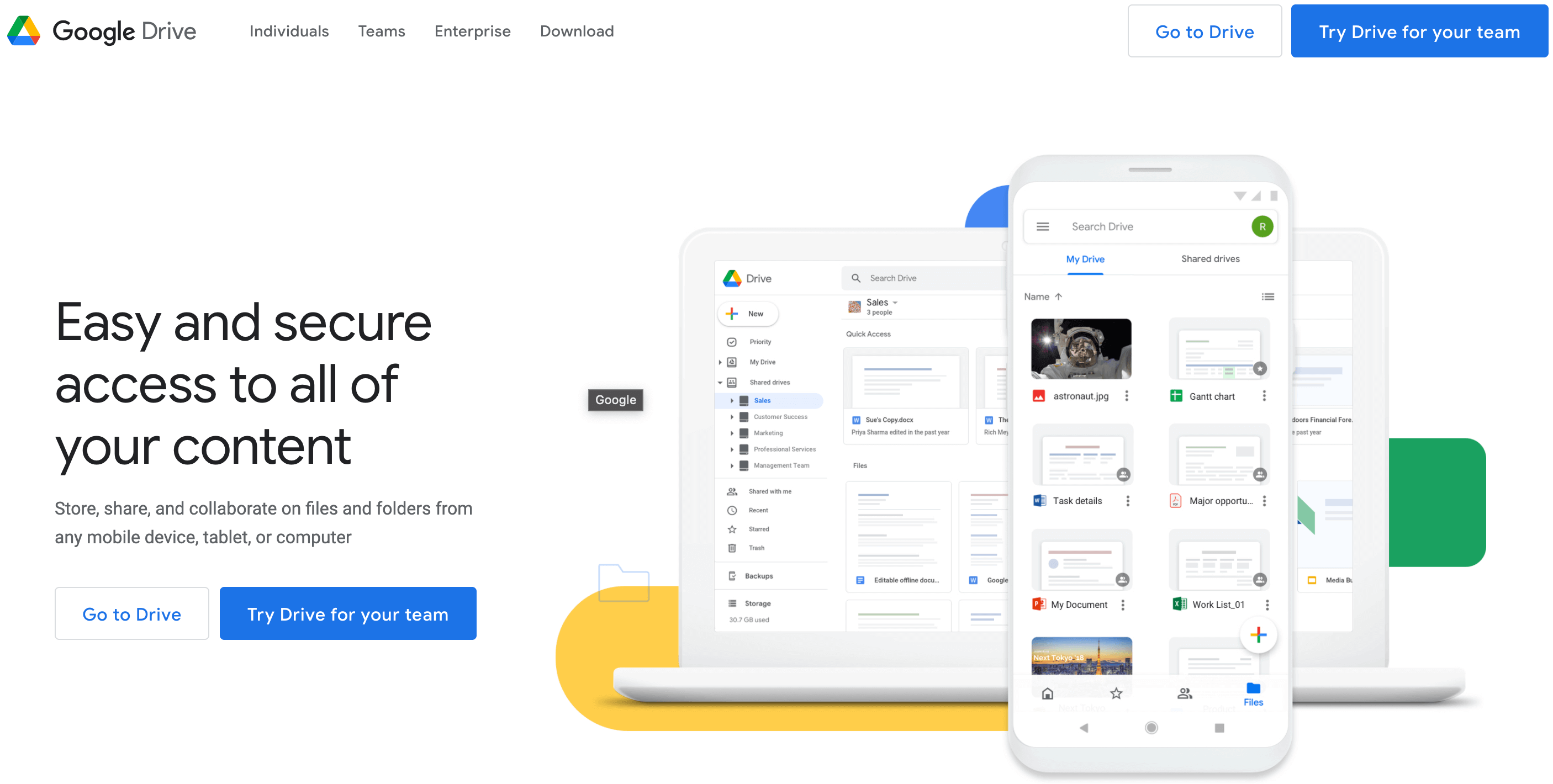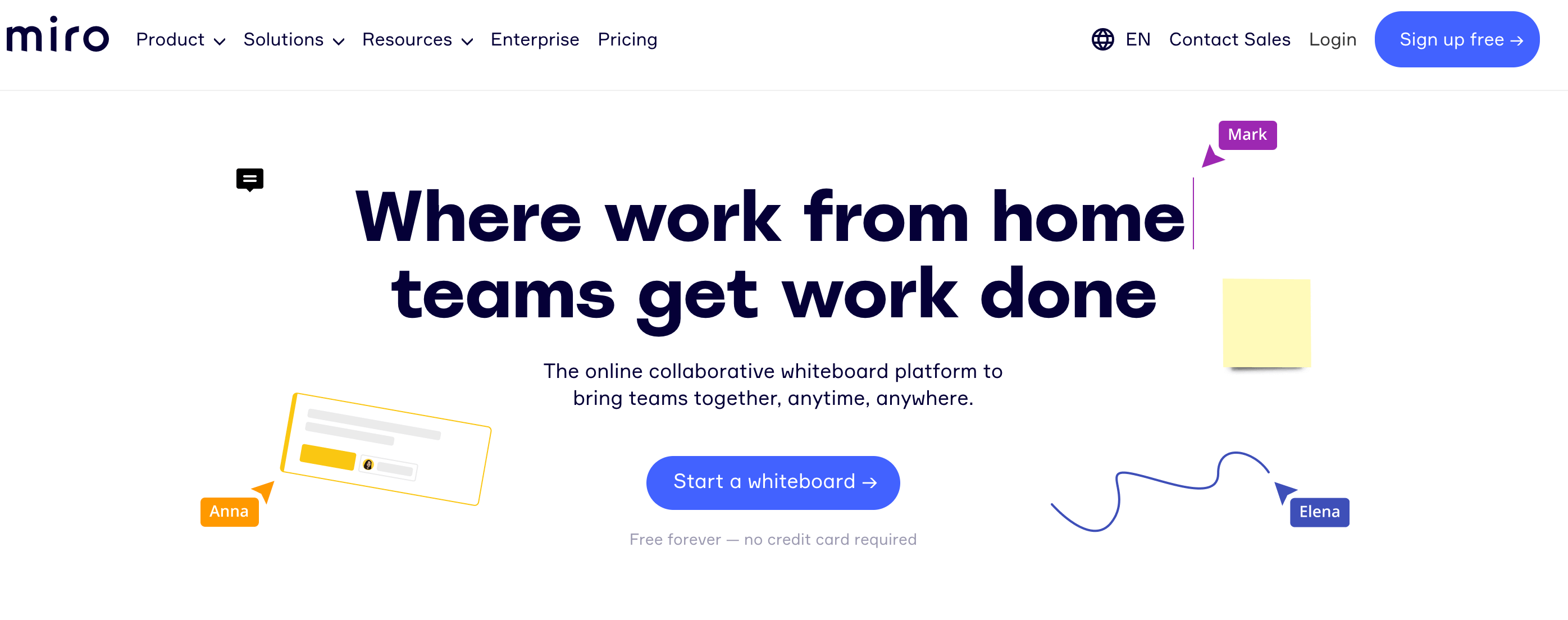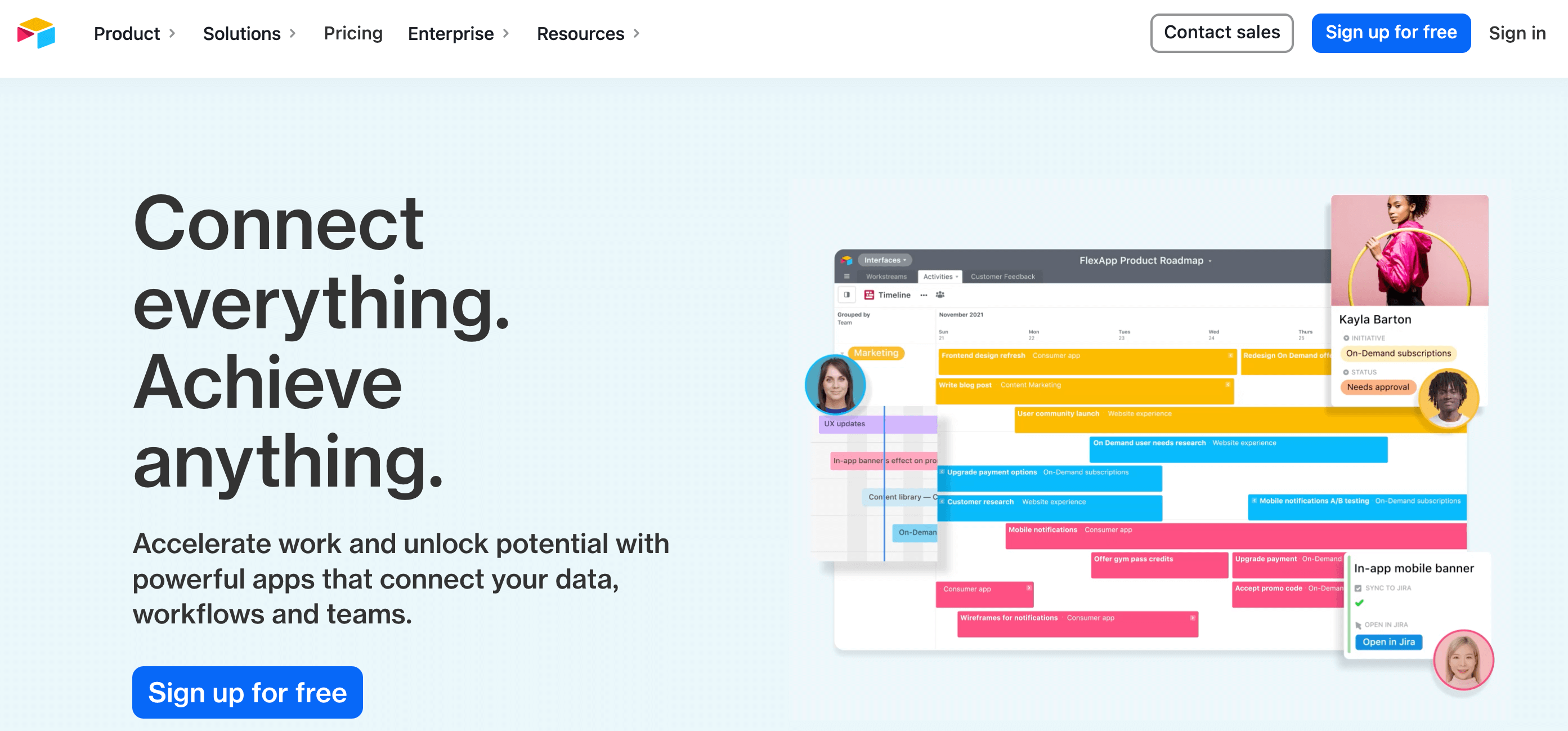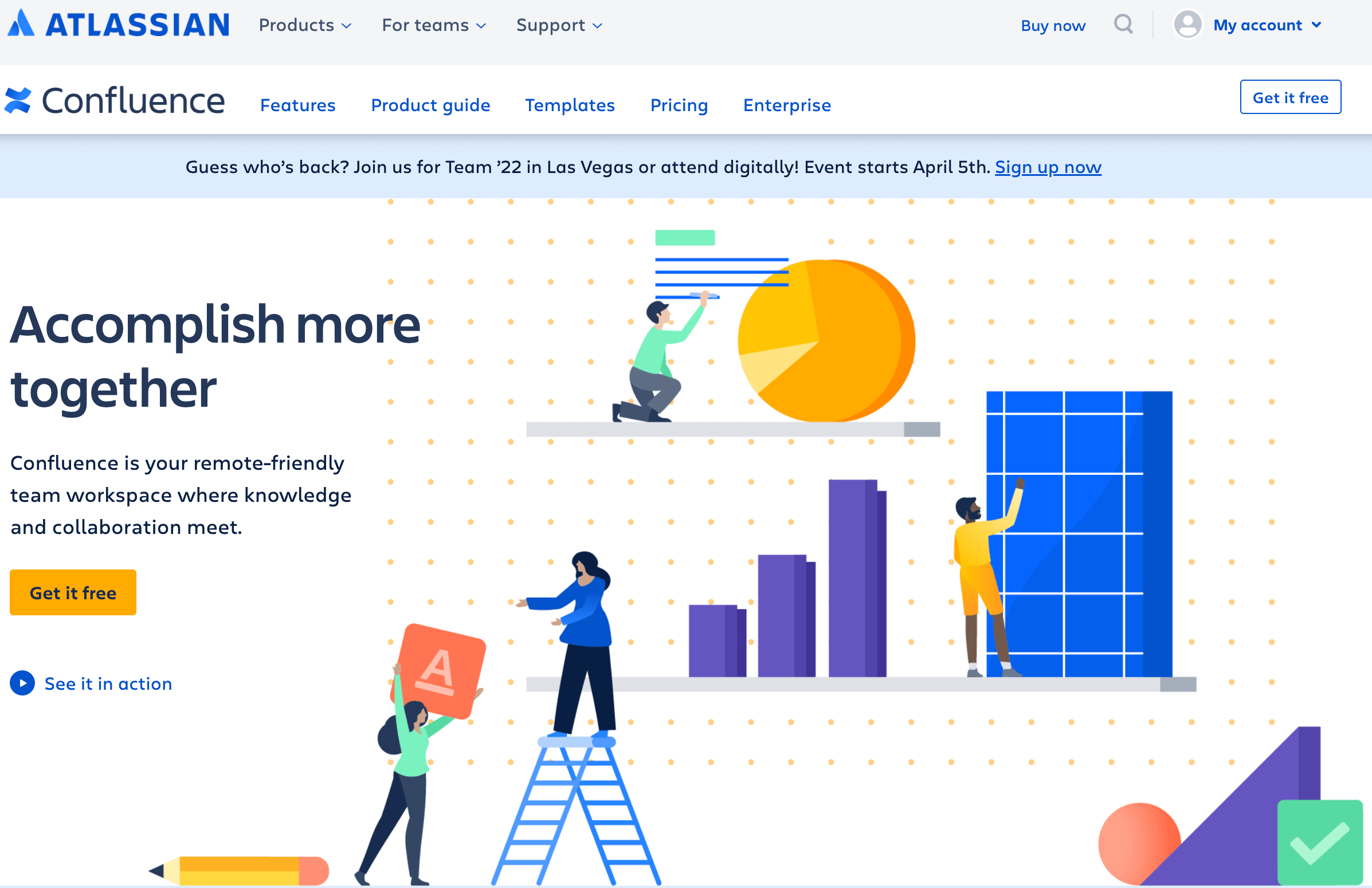The 6 best UX documentation tools (and why you need them)
How you document your UX process will depend on the setup of your organisation, as well as what UX design tools you’re already using. Here are 6 of the best UX documentation tools to consider.
Emily Stevens
● 16 March 2022 ● 8 min read

Free course: Introduction to UX Design
What is UX? Why has it become so important? Could it be a career for you? Learn the answers, and more, with a free 7-lesson video course.
Try our free course
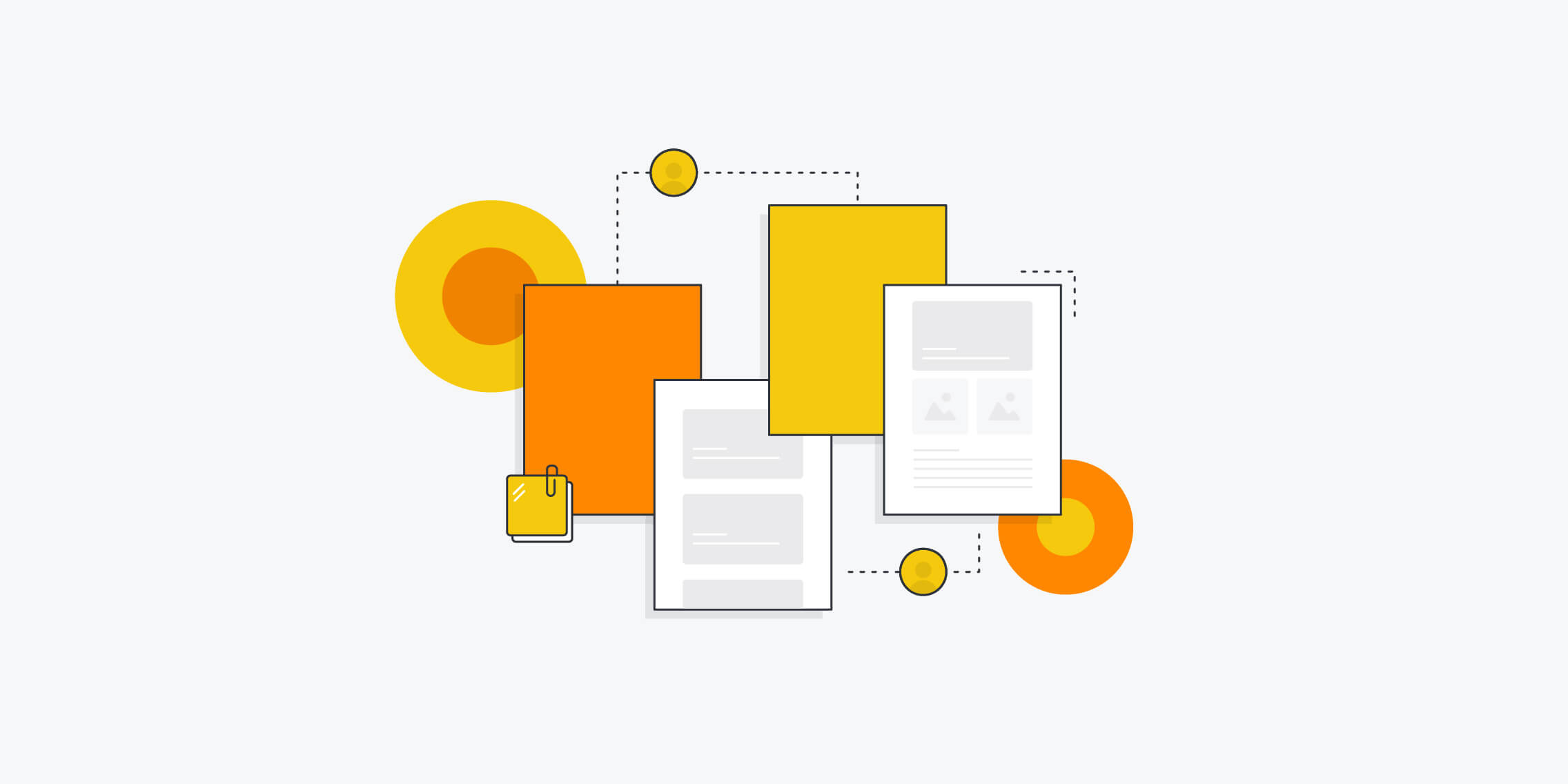
There are lots of moving parts to the UX design process, so it’s essential that UX designers (and any other stakeholders involved) stay organised. Ideally, you’ll have everything clearly documented in one place.
This is what’s known as UX documentation. UX documentation is perhaps one of the most overlooked aspects of the UX design process—but it’s actually extremely important.
In this guide, we explain what UX documentation is and why it’s crucial. We then introduce 6 of the best UX documentation tools to use in 2022.
- What is UX documentation?
- Why is UX documentation so important?
- The 6 best UX documentation tools in 2022
So, first things first: What exactly is UX documentation?
What is UX documentation?
UX documentation captures all the key steps in the UX and product design process. It acts as a single source of truth, allowing anyone within the team or the wider organisation to understand the scope of a project, how design decisions have been made, and what the outcomes were.
[GET CERTIFIED IN UX]
UX documentation can include:
- An introduction to the project and the design challenge, including key stakeholders and their areas of responsibility, as well as a project timeline
- An overview of user research methods and main findings
- User personas and user journey maps
- Notes from / summaries of workshops and ideation sessions
- Early concepts and sketches
- Information architecture
- Wireframes and prototypes in all their various fidelities
- Outcomes from user and usability testing
- Design systems and style guides
Why is UX documentation so important?
Even if you’re working as the only UX designer in an organisation, it’s essential to maintain clear, accessible UX documentation. This will allow you to:
- Keep track of the past in order to inform the future. You won’t always remember what you did and why you did it, so thorough UX documentation will give you something to refer back to. This will help you make informed decisions for future design projects.
- Include others in the design process. UX and product design isn’t solely the domain of the designer(s). It impacts everyone working in the organisation, so it’s essential to allow others to understand how design decisions have been made—and how the product design process ties in with overarching business goals.
- Foster collaborative design. With designers, developers, and product owners all having a hand in the design process, UX documentation allows for a collaborative and transparent approach. It also serves as a single source of truth, making sure everybody is aligned and on the same page.
- Easily onboard new designers and hand over your work. UX documentation is a valuable company asset, ensuring that a product’s history is recorded and not lost over time (or with the departure of a team member). If you ever need to bring new people into a project or hand it over, your UX documentation will make the task significantly easier.
Now we know what UX documentation is and why it’s so important, let’s consider some of the best tools for the job.
The 6 best UX documentation tools to use in 2022
How you document your UX process will depend on the setup of your organisation, as well as what UX design tools you’re already using. Here are 6 of the best UX documentation tools to consider.
1. Notion
Notion is a project management and note-taking software designed to keep all company documents and useful information in one centralised location.
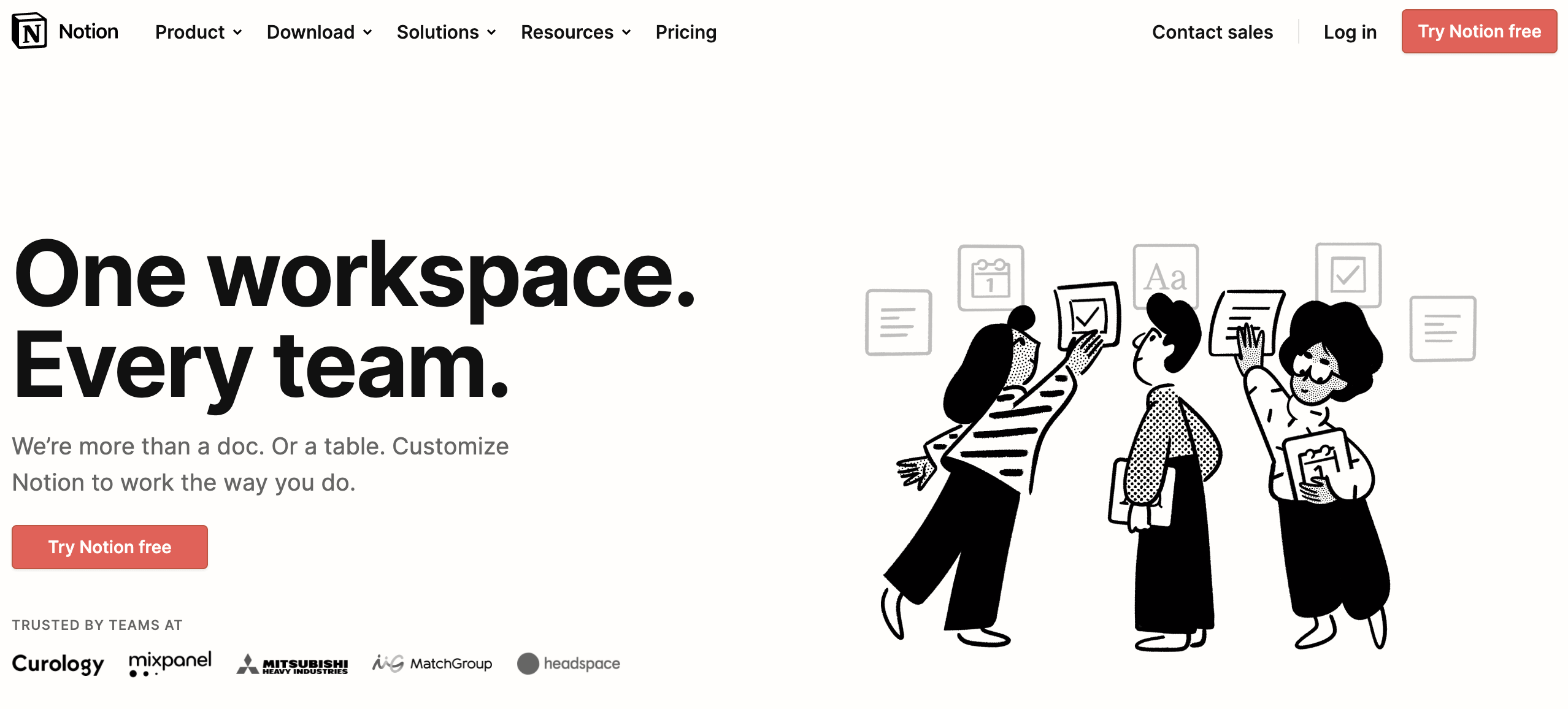
Notion is compatible with both macOS and Windows, and it can be used as a web, Android, or iOS app.
Notion isn’t exclusively a UX documentation tool, but it does come with all the functionality you need to house your design assets, specs, and projects in one place.
Here are just some of the great things you can do with Notion:
- Build a design wiki to host all your most important assets, such as style guides, meeting notes, design assets, and process documentation
- Create custom workflows for every design project
- Easily import files from Confluence, Asana, Google Docs, and Trello for central organisation
- Use the drag-and-drop interface to create custom dashboards, docs, or systems that work for you
- Choose from thousands of pre-built Notion templates for different use cases, including project roadmaps, meeting notes, design systems, employee onboarding, and more
How much does Notion cost?
Notion offers the following price plans:
- Free Personal plan for individuals (can be shared with up to 5 guests)
- Personal Pro plan at $4 per month (includes unlimited file uploads and unlimited guests)
- Team plan at $8 per user/month (unlimited team members, collaborative workplace, and admin tools)
2. Dovetail
Dovetail is a user research analysis and repository platform ideal for documenting and sharing all your UX research.
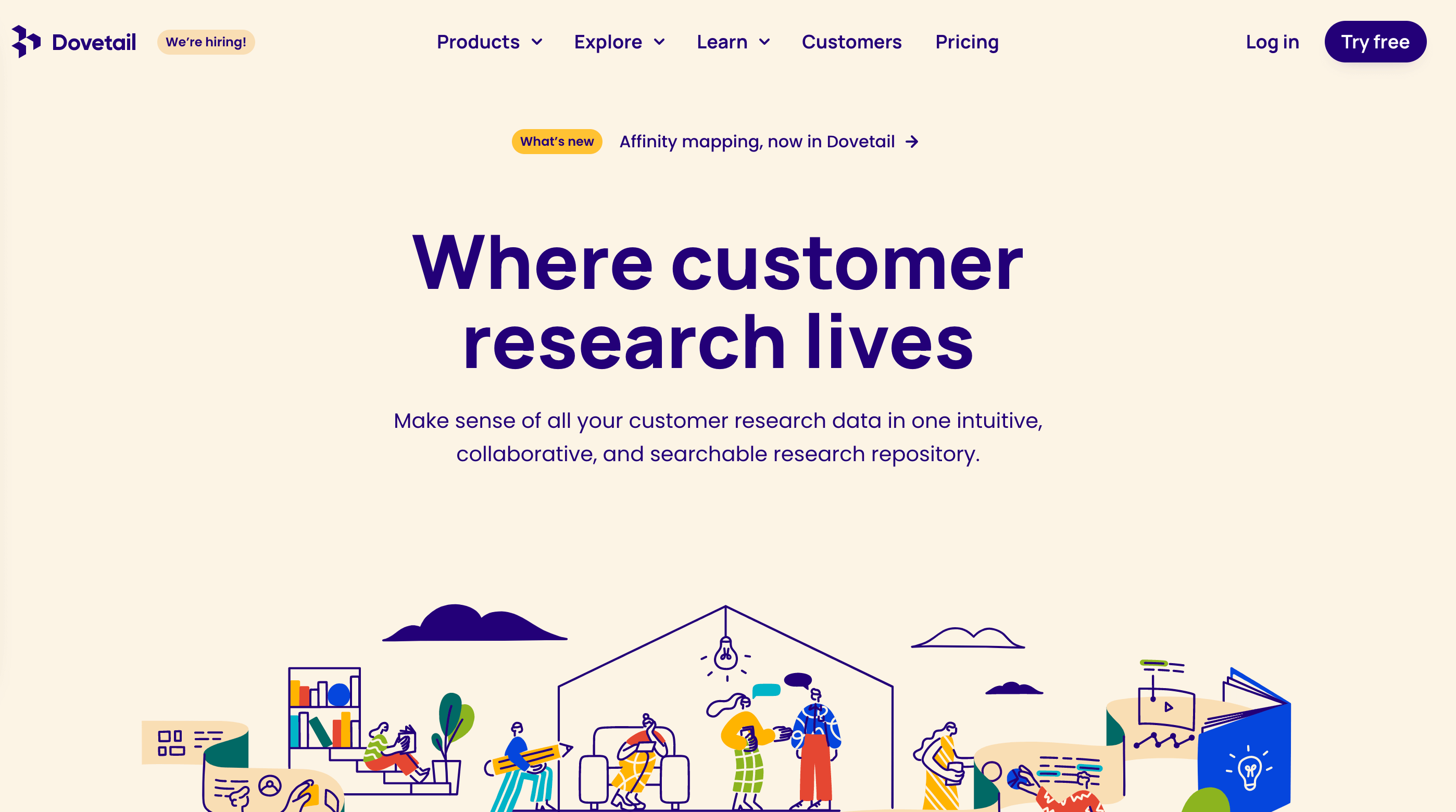
Conducting UX research requires not only thorough planning, but also comprehensive analysis and, of course, good documentation of your findings. A tool like Dovetail can help you stay organised throughout.
With Dovetail, you can:
- Upload video and audio recordings and turn them into editable transcripts
- Create highlight reels of key moments from your user interviews
- Create a searchable repository containing all your UX research findings
- Use intuitive analytics tools to see how different stakeholders engage with your UX research
- Use templates to establish conventions and consistency for user interviews, usability testing sessions, and more
- Store images, videos, and documents all in one place
- Use the comment function to discuss research data and agree on next steps as a team
How much does Dovetail cost?
Dovetail offers the following price plans:
- The Analysis plan at $15/month (includes 1 contributor, unlimited viewer accounts, and 250 tracked research participants)
- The Analysis & Repository plan at $100/month (includes 5 contributors, unlimited viewer accounts, and 500 tracked research participants)
- The Enterprise plan at $900/month (includes 15 contributors, unlimited viewer accounts, and 1,000 tracked research participants)
3. Google Drive
Google Drive is a cloud-based solution for storing, sharing, and collaborating on files and folders from any mobile device, tablet, or computer.
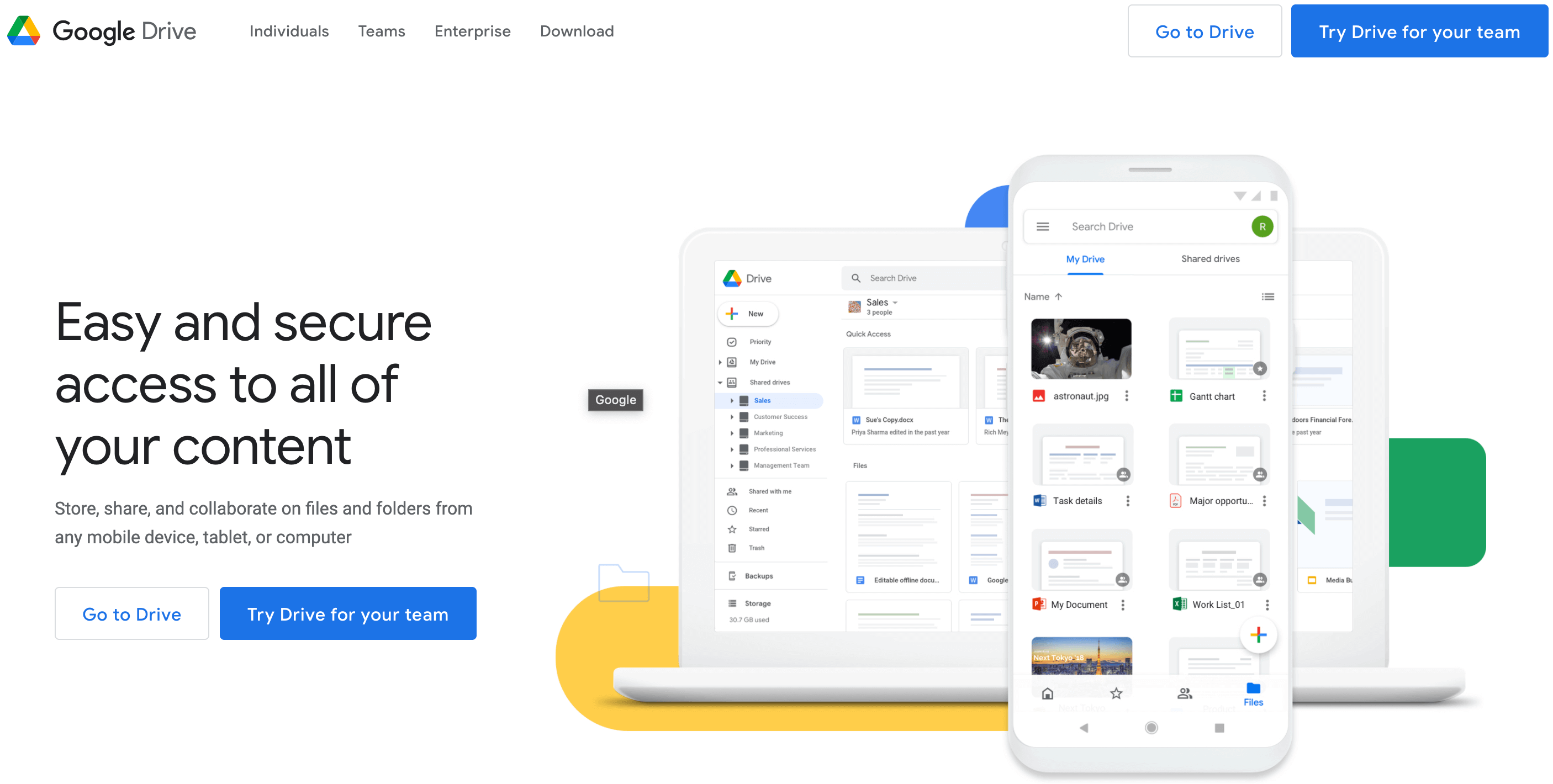
If you use gmail for email, you’ll already have personal access to Google Drive. It’s also a popular solution for teams, offering a simple yet powerful way to keep everything organised and foster collaboration in real-time.
So how does Google Drive function as a UX documentation tool? Here’s what you can do with it:
- Create and share text files via Google Docs. This is a great way to document processes, gather research findings and project notes, and to collaborate via the commenting function
- Use Google Sheets to track project workflows, timelines, and spend, and to synthesise and analyse data from your user research
- Create and share presentation decks with Google Slides. This is ideal for condensing, visualising, and presenting UX projects to be shared with stakeholders
- Organise all your assets using a simple, searchable, cloud-based filing system
How much does Google Drive cost?
Google Drive is free for personal use. Companies and teams can use Google Workspace with the following price plans available:
- Business Starter plan at $6/user per month
- Business Standard plan at $12/user per month
- Business Plus plan at $18/user per month
[UX DESIGN FUNDAMENTALS COURSE]
4. Miro
Miro is not just a UX documentation tool. It’s a powerful team collaboration software used for workshopping, gathering early-stage design ideas, and centralising communication.
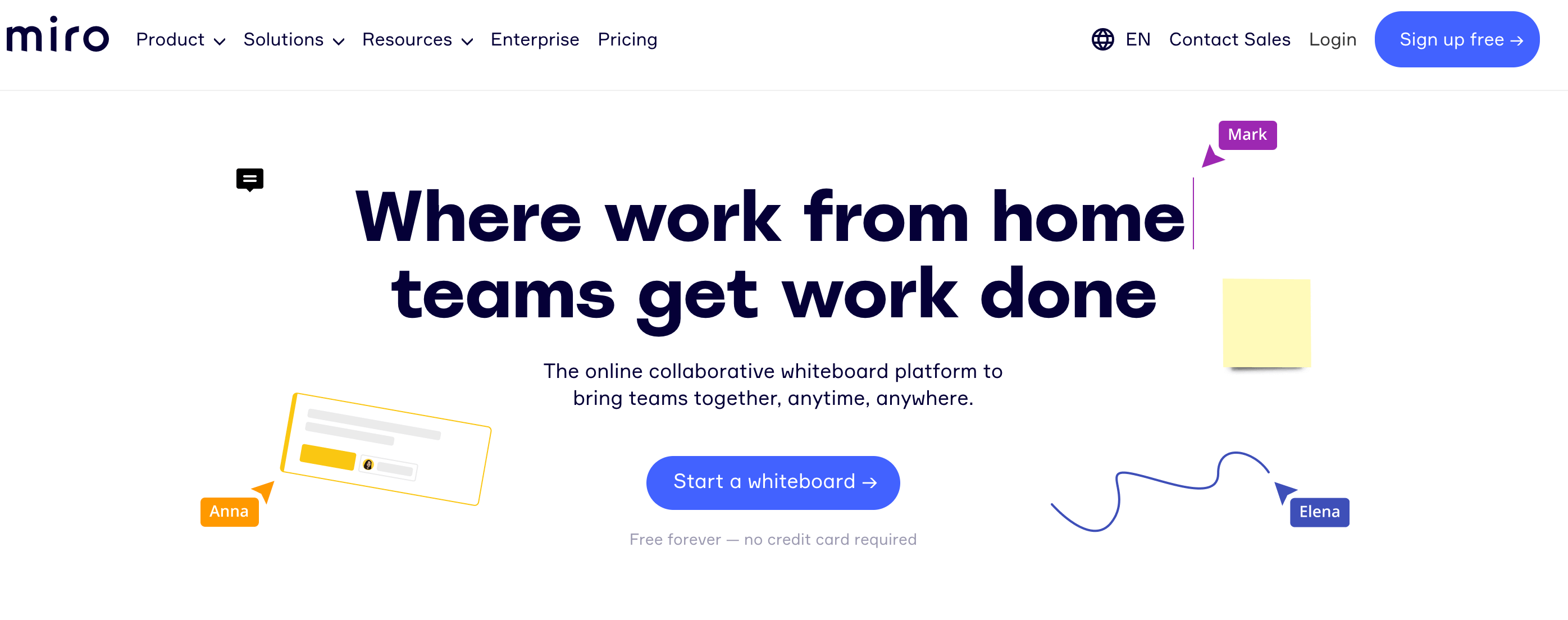
At its core, Miro is a web-based virtual whiteboard. As a UX designer, there’s not a lot you can’t do with Miro; this versatile tool is great for running remote workshops, creating affinity and customer journey maps, building out presentations, and iterating on early design concepts.
In terms of UX documentation, you can use Miro to:
- Gather and organise research and workshop insights in dedicated whiteboards and spaces
- Involve multiple stakeholders in discussions and feedback rounds via the direct commenting function
- Visually map out processes and workflows
- Use the infinite canvas to store all different types of data, insights, and file formats in one place, allowing for a bird’s-eye view of the entire UX process
- Build custom templates to help standardise different steps in the UX workflow
- Integrate with tools like Slack, Jira, and Sketch for streamlined communication and workflows
How much does Miro cost?
The Miro free plan gives you access to 3 editable boards, a range of customisable templates, and core integrations for an unlimited number of users. For the full Miro experience, the following price plans are available:
- The Team plan at $8/member per month for unlimited editable boards, custom templates, and private boards
- The Business plan at $16/member per month, starting from 5 members
5. Airtable
Airtable is a cloud collaboration service, described as a “spreadsheet-database hybrid, with the features of a database but applied to a spreadsheet.”
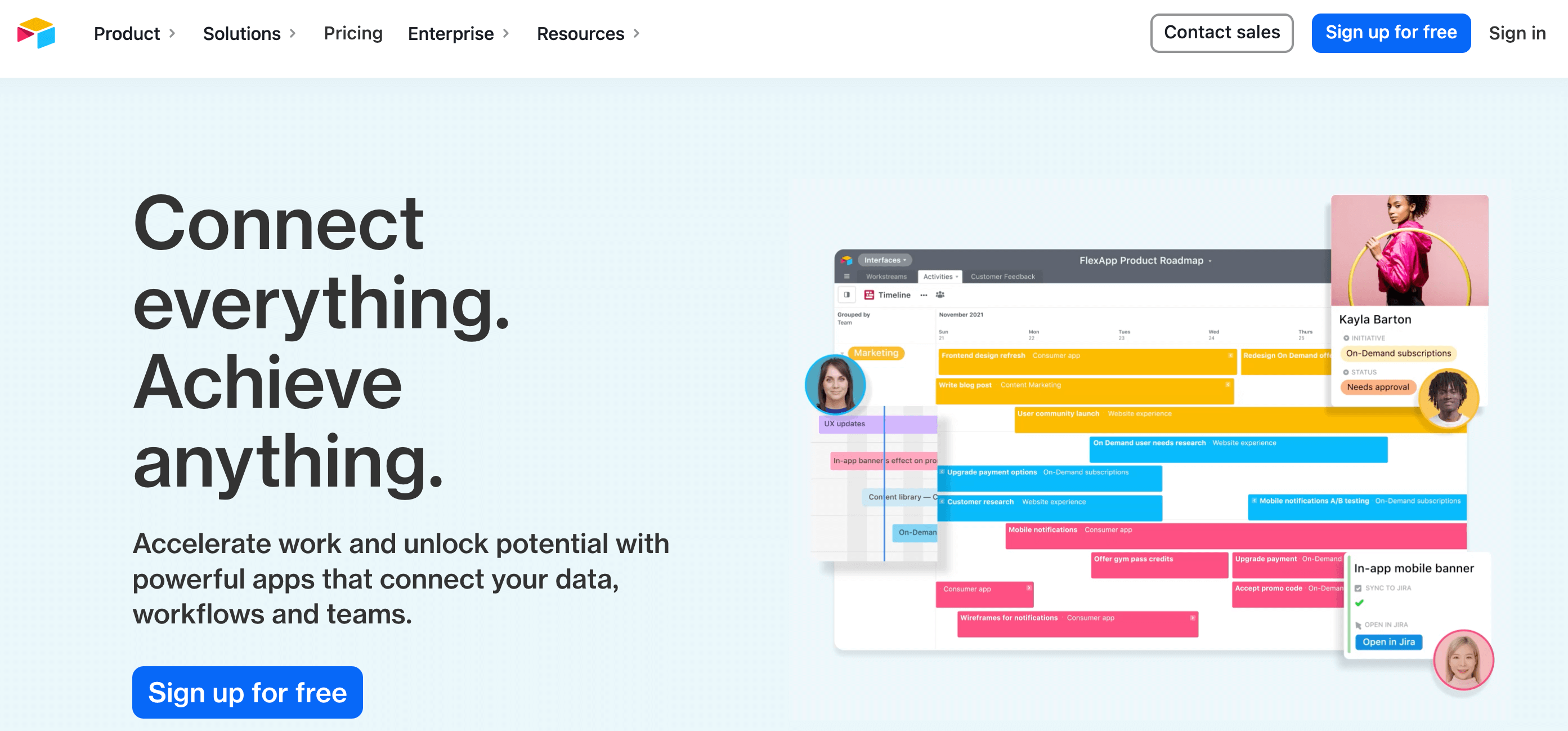
Airtable is a great UX documentation tool as it allows you to easily create a database that stores all the different content and information that’s crucial to your work—and makes them accessible to other people across the team or organisation.
Here’s an overview of how Airtable works as a UX documentation tool:
- Bases (i.e. folders) which represent individual projects
- A centralised Workspace which stores and organises all your Bases, giving you an overview of all the different projects you’re working on
- Tables which are nestled within your Bases and store all the data and content relating to a specific project. Tables are comparable to spreadsheets, containing columns, rows, and fields
- Design-specific templates to help you standardise and track certain processes and workflows, such as the project tracker template, the design project pipeline template, and the user feedback template
How much does Airtable cost?
You can use Airtable for free with unlimited Bases and 1200 records per Base. For additional space and advanced features, the following plans are available:
- The Plus plan at $12/seat per month—ideal for teams looking to create a single source of truth to manage their workflows and processes
- The Pro plan at $20/seat per month—for teams and companies who need to create workflows and apps to run their most important processes across the organisation
6. Confluence
Confluence is a web-based corporate wiki which allows you to build, organise, and work collaboratively in one place.
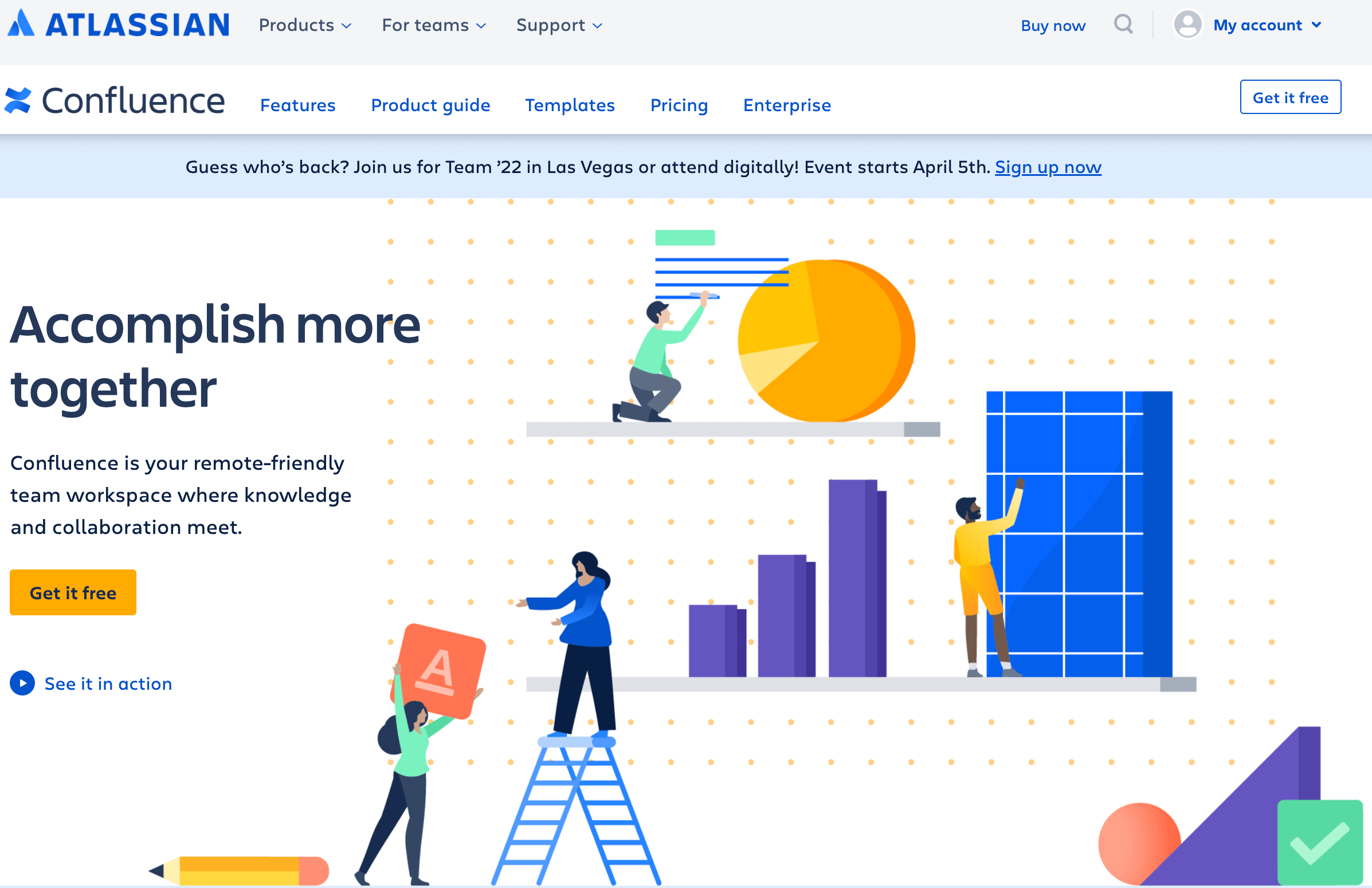
Confluence offers a whole host of handy features for knowledge management and project collaboration. Here are some of the ways you can use it as a UX documentation tool:
- Create and organise pages (i.e. documents) to record, edit, and discuss your work
- Build spaces to host all your various pages. You can create spaces for individual stakeholders, teams, and projects
- Build out a user-friendly knowledge base with advanced search functionality, handy labels, and an intuitive page hierarchy
- Standardise processes and consolidate best practices with customisable templates
- Track version history and highlight changes with real-time co-editing
- Stay up to date with personalised activity feeds on your homepage
How much does Confluence cost?
You can use Confluence for free with up to 10 users. For additional users and functionality, the following paid plans are available:
- The Standard plan at $5.50 per user—ideal for growing teams who want to collaborate and share knowledge
- The Premium plan at $10.50 per user—ideal for organisations looking to scale with advanced content controls
What other UX design tools do you need in your toolkit?
In this post, we’ve introduced 6 of the best UX documentation tools. When it comes to building out your UX toolkit, that’s just the tip of the iceberg. You’ll also need dedicated tools for research, wireframing and prototyping, and for UI design.
For more of our recommended UX tools, consult the following guides:
- The best UX research tools to use in 2022
- A guide to the top 10 wireframing tools (and their pros and cons)
- The 9 best prototyping tools for UX & UI designers
- A round-up of the best UI design tools
Thanks for subscribing to our newsletter
You'll now get the best career advice, industry insights and UX community content, direct to your inbox every month.
Upcoming courses
8 October 2024
Professional Diploma in UX Design
Learn the full UX process, from research to design to prototyping.
9 October 2024
Professional Certificate in UI Design
Master key concepts and techniques of UI design.
9 October 2024
Certificate in Software and Coding Fundamentals for UX
Collaborate effectively with software developers.
9 October 2024
Certificate in UX Design Fundamentals
Get a comprehensive introduction to UX design.
10 October 2024
Professional Certificate in Content Design
Learn the skills you need to start a career in content design.
10 October 2024
Professional Certificate in User Research
Master the research skills that make UX professionals so valuable.
Upcoming course
Professional Diploma in UX Design
Build your UX career with a globally-recognised, industry-approved certification. Get the mindset, the skills and the confidence of UX designers.